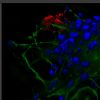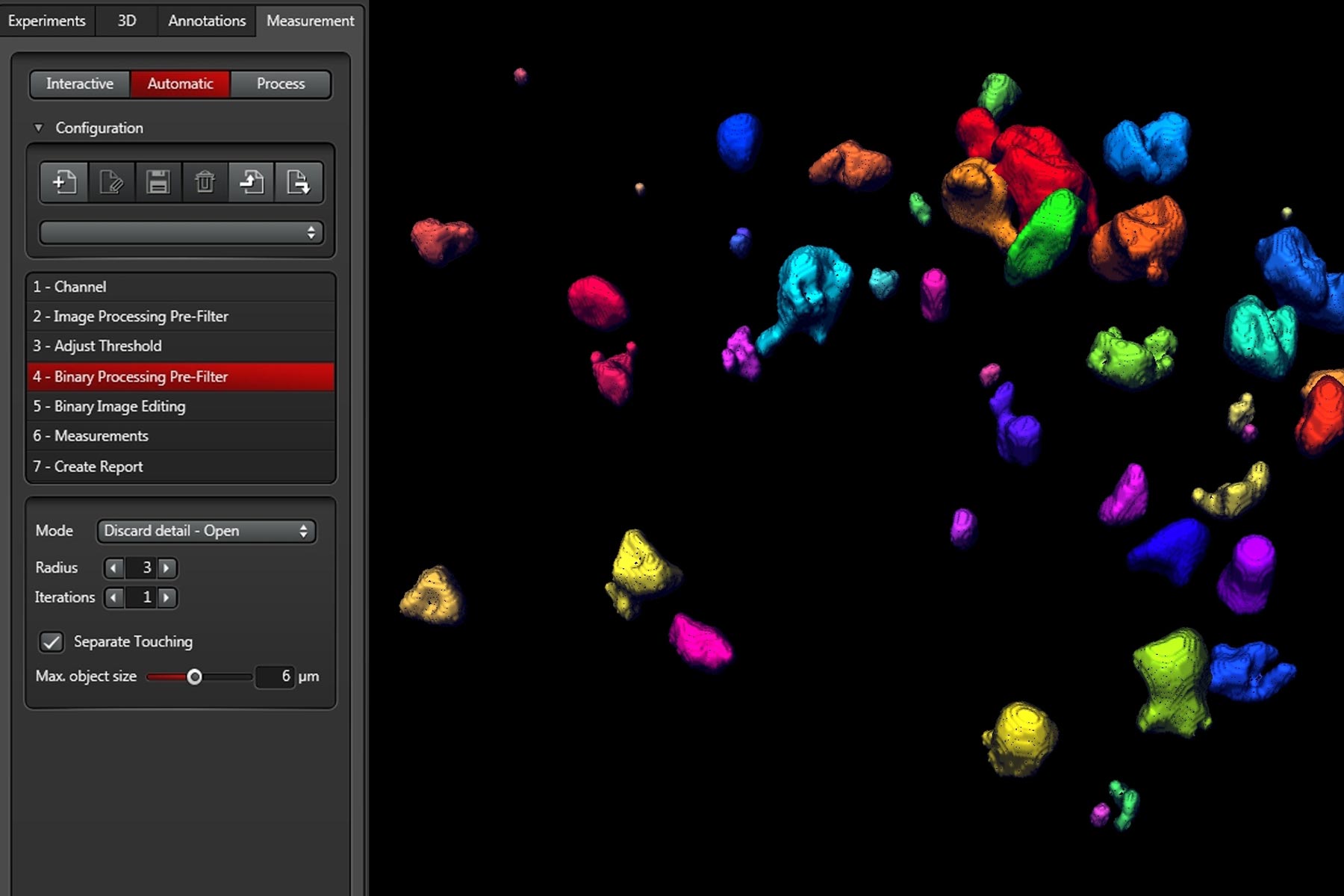徕卡 Lecai LAS X 3D Analysis 软件
With the software module Leica Application Suite X (LAS X) 3D Analysis you can measure various aspects of intracellular structures such as volumes of nuclei, their surface, or distances and angles between the nuclei. Individual 3D objects can be measured with the interactive 3D measurement tool. The analysis wizard guides you through the 3D analysis step by step to obtain automated measurement results, from image pre-processing, threshold adjustments, generation of a 3D binary mask, definition of measurement parameters up to the generation of reports. Alternatively, users can apply 3D processing tools in any order. A key element of the processing tools is the 3D image calculator with the ability to operate complex image analysis formulas.